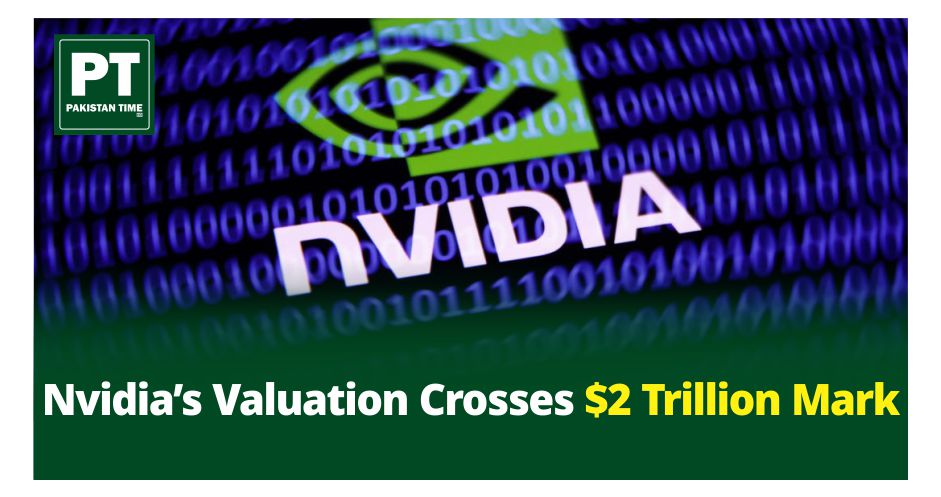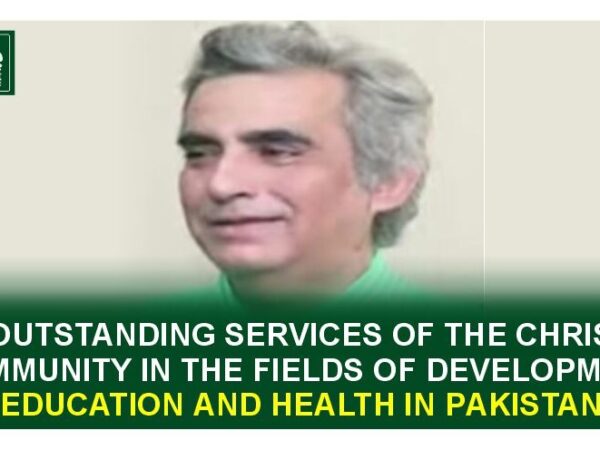WhatsApp Backups in 2024: Navigating the Storage Maze
For years, WhatsApp backups on Android were synonymous with freedom. Forget the measly 5GB of iCloud storage on iPhone, Android users gleefully basked in the luxury of unlimited Google Drive space for their cherished chats and media. It was a digital haven, a vault for our laughter, secrets, and spontaneous group rants. But alas, like all good things, this era of freewheeling storage comes to an end in 2024. Let’s grab our flashlights and explore the shifting landscape of WhatsApp backups in this year and beyond.
The Curtain Falls on Unlimited Backups:
The hammer dropped in December 2023, with Google and WhatsApp announcing a seismic shift. Soon, those gigabytes of memes, cat videos, and family group photos will start gnawing at our precious 15GB Google Drive allotment. This decision aligns WhatsApp with other platforms, but it also forces us to confront some harsh realities. For heavy chatters and digital hoarders, the 15GB limit will feel like a rusty cage. Frequent “storage full” notifications will become our unwelcome companions, and saying goodbye to cherished memories to free up space might turn into a tearful ritual.
The Impact: From Bliss to Bewilderment:
The consequences of this policy change are varied, hitting different users with varying degrees of severity. Here’s a glimpse into the WhatsApp storage spectrum:
- The Social Butterflies: Group chat veterans, meme connoisseurs, and multimedia maestros will likely reach the limit faster than Usain Bolt on a sugar rush. Their phones might start stuttering under the weight of unbacked-up memories, forcing them to make tough choices about what stays and what goes.
- The Casual Conversationalists: For those who use WhatsApp primarily for quick exchanges and text-based banter, the 15GB might last longer. However, the looming pressure of reaching the limit might still cast a shadow, potentially prompting them to adopt more mindful storage habits.
- The Storage Scrooges: Those already struggling with overflowing Google Drives will face an even bigger challenge. They might have to bid farewell to automatic backups altogether, unless they’re willing to purge gigabytes of data from other services.
Navigating the New Terrain: Options and Strategies:
With the free lunch gone, it’s time to pack our own metaphorical sandwiches. But fear not, digital nomads! There are ways to thrive in this new storage landscape:
- Embrace the Upgrade: Google One offers a buffet of storage plans beyond the basic 15GB. Consider upgrading to a plan that suits your needs, ensuring smooth sailing for your WhatsApp backups.
- Master the Manual: Ditch the reliance on automatic backups and take control. Regularly export important chats and media to your device or another cloud storage service. This might be slower, but it empowers you to choose what deserves preservation.
- Embrace the Ephemeral: Not all conversations are meant to be immortalized. Accept the fleeting nature of certain chats and let them go without backing them up. This might feel counterintuitive, but it can be liberating to let go of digital clutter.
Pro Tips for Storage Savvy:
Beyond these broad options, here are some actionable tips to keep your WhatsApp storage footprint in check:
- Media Massacre: Become a ruthless editor of your chat history. Identify and delete old photos, videos, and GIFs that have outlived their purpose.
- Auto-Download Downfall: Disable the auto-download feature for media in specific groups or individual chats. This prevents large files from automatically clogging your phone’s storage.
- Group Chat Guidelines: Advocate for responsible media sharing in group chats. Encourage text-based interactions and suggest alternative channels for sharing heavy files.
The Future of WhatsApp Backups: Beyond 2024:
This shift in policy is likely just the first step in a broader evolution of WhatsApp backups. We might see tiered storage options within WhatsApp itself, integration with other cloud storage providers, or even innovative compression technologies that reduce the overall size of chat backups.
Conclusion: A Call to Action:
The end of free Google Drive backups for WhatsApp presents a challenge, but it’s also an opportunity. It’s a chance to become more mindful of our digital footprint, to prioritize what truly matters in our conversations, and to explore new ways of preserving our memories. So, let’s ditch the panic and embrace the adaptation. With a little planning and some strategic maneuvering, we can navigate the new storage landscape and keep our WhatsApp chats flowing, even without the crutch of unlimited Google Drive space.
This blog is just a starting point. Share your own experiences, tips, and concerns in the comments below. Let’s build a community of WhatsApp storage aficionados, ready to conquer the gigabytes and ensure our digital conversations stand the test of time, even in the face of evolving policies. Remember
Frequently Asked Questions FAQs
Are WhatsApp backups free on Android in 2024?
No, starting in early 2024, WhatsApp backups on Android will count towards your Google Drive storage limit.
How much Google Drive storage is free for WhatsApp backups?
No more free lunch! WhatsApp backups will contribute to your 15GB Google Drive limit, just like other platforms.
What happens if I hit my Google Drive storage limit with WhatsApp backups?
Your backups will stop automatically, and you’ll see “storage full” notifications. Upgrade your Google One plan, manually export data, or delete old media to free up space.
Are there alternatives to Google Drive for WhatsApp backups?
Yes, you can export chats and media to your device or other cloud storage services like Dropbox or OneDrive.
How can I save storage space on WhatsApp?
Delete old media, disable auto-download for large files, and limit media sharing in group chats.
Will Google Drive storage always be required for WhatsApp backups?
It’s difficult to predict the future, but WhatsApp might introduce tiered storage options within the app or integrate with other providers.
- Russia and China Announce Plan to Build Shared Nuclear Reactor on the Moon
- Red Sea Cable Cuts Impact Global Internet Connectivity
- Freedom vs. Regulation: The Social Media Debate in Pakistan
- Nvidia’s Valuation Crosses $2 Trillion Mark
- Kia Motors Reduces Car Prices in Pakistan
- PITB established ‘Business Facilitation Centre’ Receives Over 2,500 Applications; 1,893 NOCs Issued