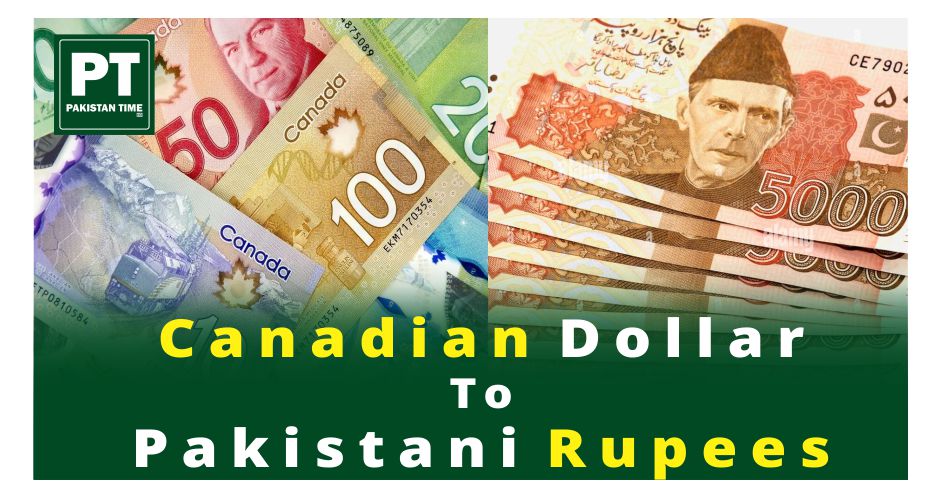iPhone 15 Pro: New Phone, Old Problems? Buyers Report Overheating, Battery Life Issues, More
Just one week after hitting shelves, the iPhone 15 Pro is already plagued with a number of issues, according to reports from buyers.
Apple iPhone 15 Issues
Some of the most common iPhone 15 Pro issues reported include:
- Overheating: The iPhone 15 Pro is reportedly overheating during normal use, such as when browsing the web or using social media apps.
- Battery life: The iPhone 15 Pro’s battery life is also reportedly shorter than expected, with some users reporting that they need to charge their devices multiple times per day.
- Display issues: Some users have reported that their iPhone 15 Pro displays are flickering or have dead pixels.
- Camera issues: Some users have reported that their iPhone 15 Pro cameras are taking blurry or grainy photos.
Apple has not yet commented on the issues, but it is expected to release a software update soon to address them.
In the meantime, buyers who are experiencing problems with their iPhone 15 Pro are advised to contact Apple support for assistance.
Experts Weigh In
Experts say that the iPhone 15 Pro’s issues are likely due to a combination of factors, including hardware defects, software bugs, and the new phone’s complex design.
“The iPhone 15 Pro is a very complex device,” said one expert. “There are a lot of moving parts, and it’s not surprising that some of them are having problems.”
Another expert said that the issues could also be due to the fact that the iPhone 15 Pro is a new product. “It’s common for new products to have some issues when they first launch,” he said. “Apple will usually release software updates to fix these issues.“
What to Do If You’re Having Problems in iPhone 15 Pro
If you’re having problems with your iPhone 15 Pro, there are a few things you can do:
- Check for software updates: Make sure that your iPhone 15 Pro is running the latest version of iOS. Apple releases software updates regularly to fix bugs and improve performance.
- Restart your phone: A simple restart can sometimes fix minor software glitches.
- Restore your phone to factory settings: If you’re still having problems, you can try restoring your phone to factory settings. This will erase all of your data and settings, so be sure to back up your phone before you do this.
- Contact Apple support: If you’re still having problems after trying all of the above, you can contact Apple support for assistance.
It’s important to note that Apple’s warranty does not cover normal wear and tear or damage caused by accidents. If your iPhone 15 Pro is damaged, you may need to pay for repairs.
iPhone 15 Specifications
iPhone 15 Price in Pakistan with PTA Tax
Latest News
- Pakistan Navy’s SSG commando recovered the body of a drowned tourist

- WHEN ALGORITHMS TURN AGAINST US(ETHICAL LANDSCAPE OF AI)

- The outstanding services of the Christian Community in the fields of development, education and health

- USD to PKR Today – US Dollar to Pakistani Rupee Today 18 March, 2024

- Gold Rate in Pakistan Today – 18 March, 2024

- CAD to PKR Today – Canadian Dollar to Pakistani Rupee Today 18 March, 2024